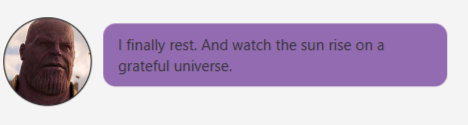duke
User guide here:
User Guide
Introduction
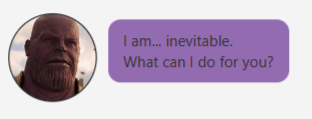
Ever wondered what it would be like to have the Mad Titan manage your tasks for you? Wait no more!
Duke is simple chat-bot that uses a Command Line Interface (CLI) to allow you to interact with none other than the Warlord Thanos himself. Enlist Thanos’ help in managing your various tasks, including todos, deadlines and events. And, if you ever feel overwhelmed, you may be able to persuade Thanos to use the powers of the Infinity Gauntlet to help you balance your tasks better.
Quickstart
- Ensure Java 11 is downloaded on your computer. To check if you have Java installed, type
java --versioninto your command line. - Download the
.jarfile from here. - Move the file into your desired folder.
- Double click the file to run.
Features
Wide range of task types
Duke contains simple Todo tasks, Deadline tasks where you can specify an end date, as well as Event tasks, allowing you to specify when the event starts. Manage your complex task needs with great flexibility using all three types.
Adding tasks
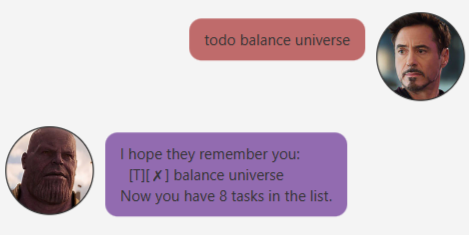
Ask the Mad Titan Thanos to help keep track of tasks for you. With his genius intellect, Thanos will never forget any of your tasks. (They are saved to disk).
Deleting tasks
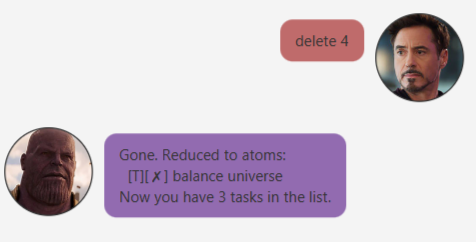
Get Thanos to destroy a task that you no longer want. With his experience destroying Infinity Stones, Thanos will make sure not a single trace of your task remains.
Completing tasks
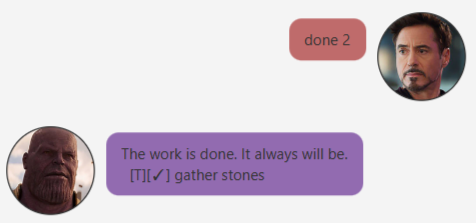
Tell Thanos that you have completed one of your tasks. A man of ambition himself, Thanos will gladly aid you in completing your goals.
Find tasks
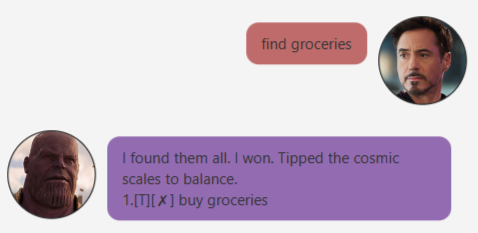
With his years of tracking down the Stones, Thanos is adept at searching and will quickly find your desired tasks for you.
View all tasks
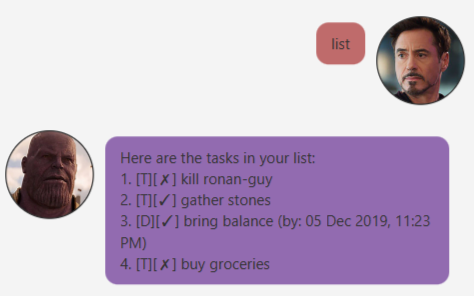
Thanos will show all your tasks to you. That’s pretty much it.
Undoing and redoing commands
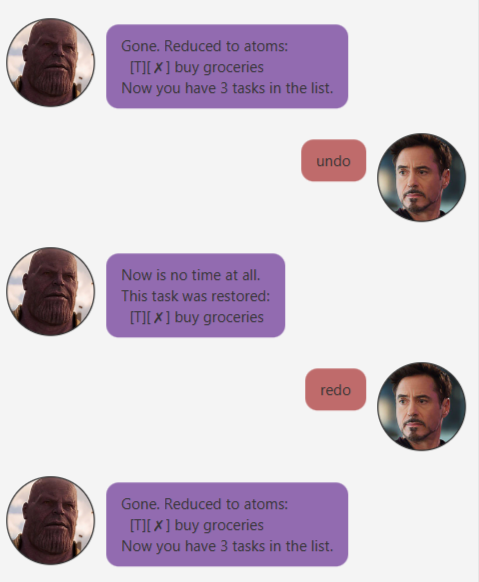
Using the power of the Time Stone, the flow of time itself is under Thanos’ command. Thanos can thus undo any and redo command you make, in the event of a mistake, without even breaking a sweat
Bringing balance to the universe (and your tasks)
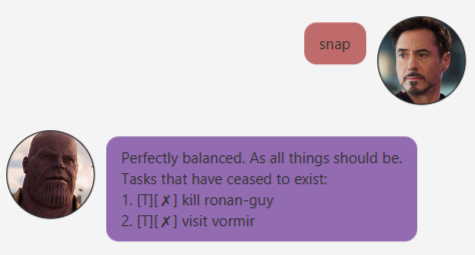
Despite helping you manage your tasks, Thanos has never once given up on bringing balance to the universe. Allow him to practice the monumental task of snapping away half the population of the entire universe by first letting him snap away half of your existing tasks.
Usage
todo - add todo
Adds a new todo to your tasks list.
Example of usage:
todo <description>
Parameters:
description - description for the todo.
deadline - add deadline
Adds a new deadline to your tasks list.
Example of usage:
deadline <description> /by <date>
Parameters:
description - description for the deadline.
date - date the deadline is due by, in the format DD/MM/YYYY HHMM.
event - add event
Adds a new event to your tasks list.
Example of usage:
event <description> /at <date>
Parameters:
description - description for the event.
date - date the event starts at, in the format DD/MM/YYYY HHMM.
delete - delete task
Deletes the task with the specified id.
Example of usage:
delete <id>
Parameters:
id - id of the task to be deleted.
done - complete task
Marks the task with the specified id as done.
Example of usage:
delete <id>
Parameters:
id - id of the task to be marked as done.
find - find tasks
Finds tasks based on the given search parameter.
Example of usage:
find <search_param>
Parameters:
search_param - parameter to search for tasks by.
list - lists tasks
Lists all your tasks.
Example of usage:
list
Parameters:
none
undo - undoes commands
Undoes the previous command that affected your task list.
Example of usage:
undo
Parameters:
none
redo - redoes commands
Redoes any commands that have been undone.
Example of usage:
redo
Parameters:
none
snap - snap
Snaps away half of your tasks at random.
Example of usage:
snap
Parameters:
none